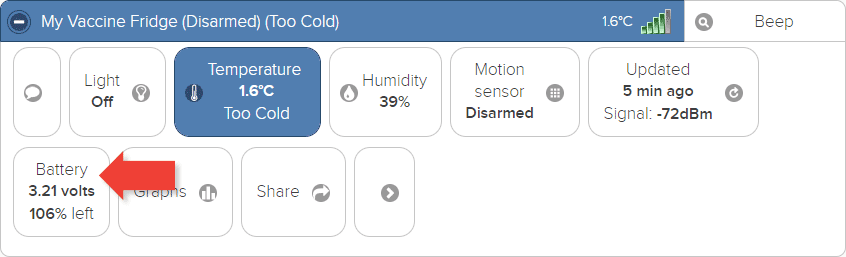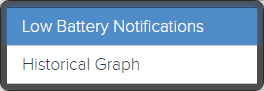
STEP-BY-STEP GUIDES
"Low battery" notifications for sensors
You can be notified if a sensor is running low on battery
Follow these step-by-step instructions to create low battery notifications for sensors
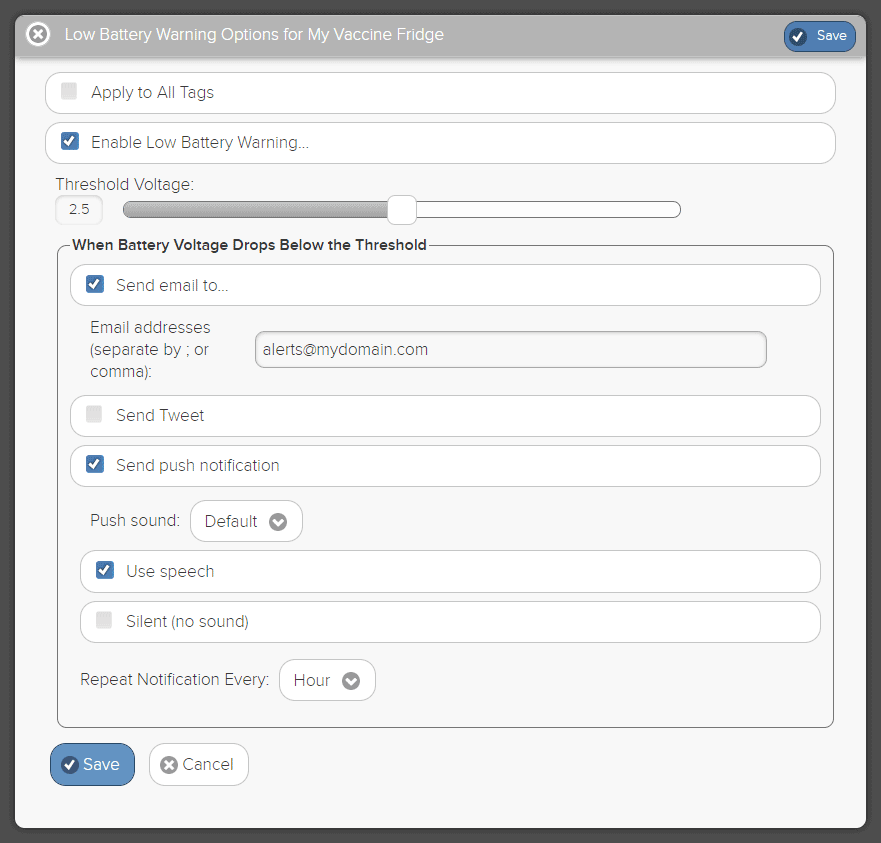
2. Activate and update settings if necessary
Tick the Enable Low Battery Warning box.
This will open a settings panel.
Check that the settings match those in the illustration (with your own email address, of course).
Now, when the battery in the sensor starts to go flat, you will be notified.
If you have more than one sensor to set up up, leave this step until you have associated all of them, and then tick the Apply to All Tags box at the top of the panel.
Wireless Temperature Logger is proudly powered by WordPress