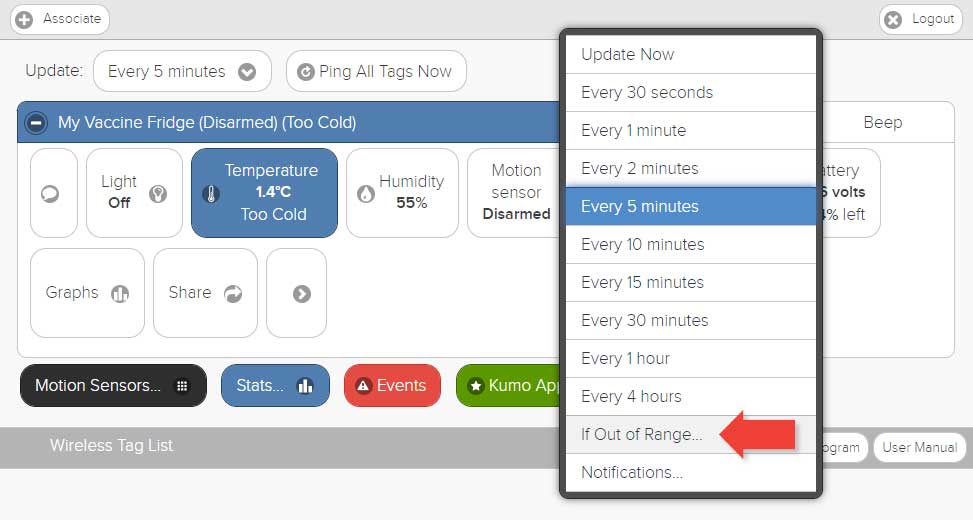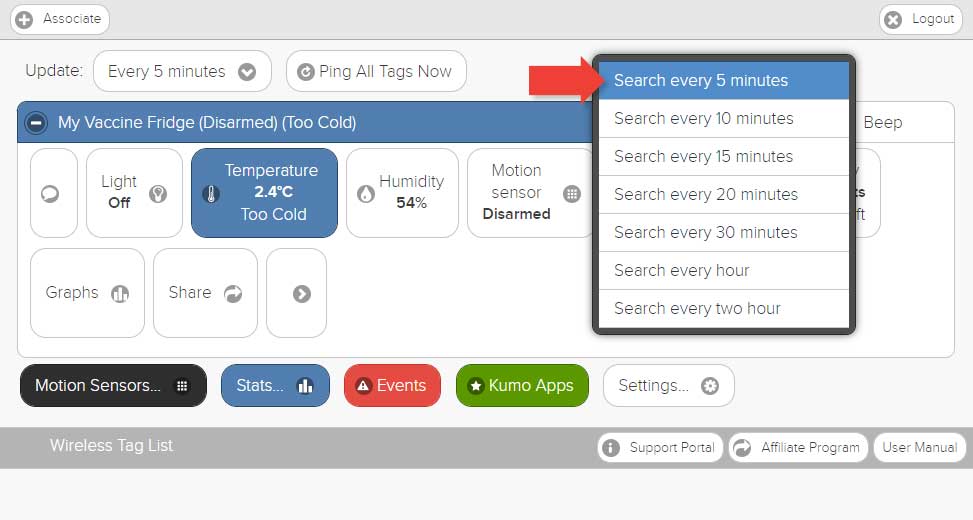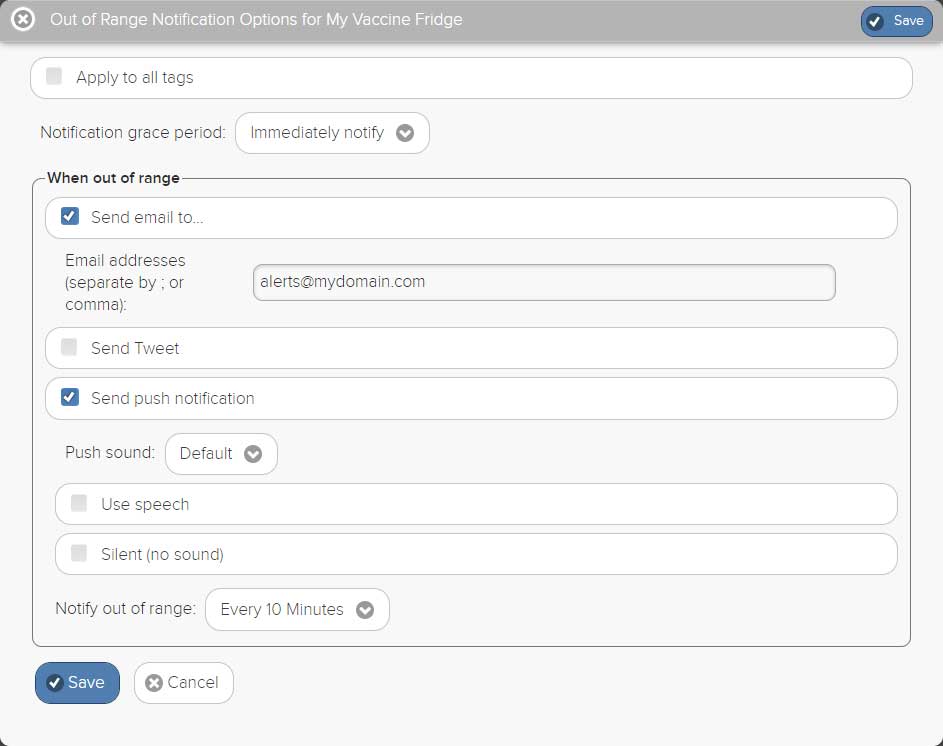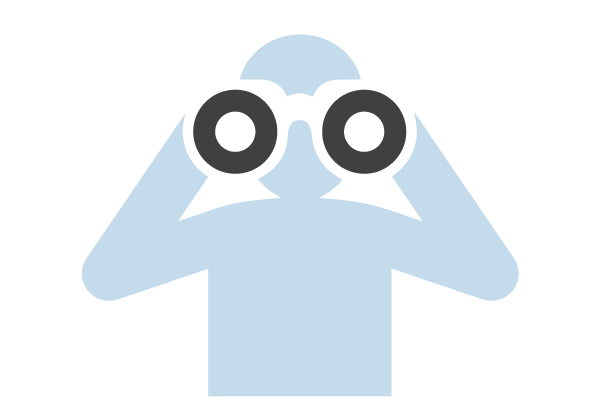
STEP-BY-STEP GUIDES
"Out of range" notifications for sensors
You can be notified if a sensor loses connection to the base station
Follow these step-by-step instructions to create out of range notifications for sensors
1. Set the out of range search interval
If the sensor loses the connection to its base station, this is how often it will try to re-establish the connection.
Click the Updates button in the options panel.
Choose If Out of Range from the pop-up menu.
Select the interval. In the illustration, we have chosen to search every 5 minutes.
Wireless Temperature Logger is proudly powered by WordPress