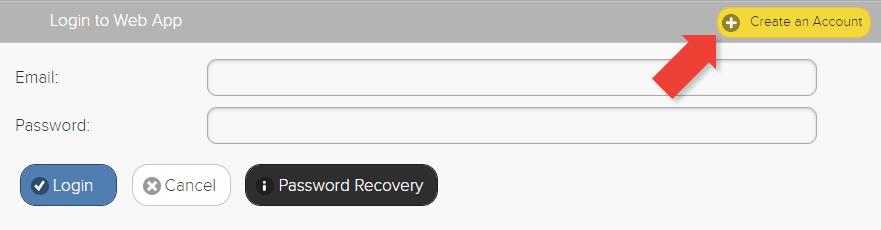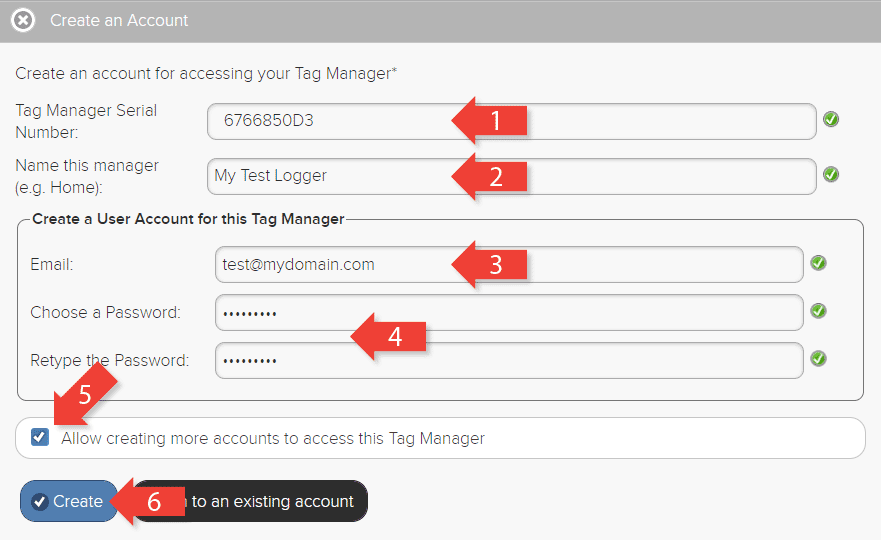STEP-BY-STEP GUIDES
Setting up your account
You will use this account access your temperature data. From this one account, you can manage as many base stations and sensors as you like.
Follow these step-by-step instructions to create your account
1. Open the web page
Open a browser (e.g. Chrome or Internet Explorer) on your computer
Go to app.tempcheck.com.au
(You do not need to type www first.)
Click the Create Account button in the top-right corner

2. Find your base station's Serial Number
Your Serial Number is on a sticker on the bottom of your base station.
Never remove this sticker. You may need the serial number in the future if you forget your login details.
Fill in your details
- Enter your Serial Number.
- Name your base station. A suitable name might be the name of your business. If you have more than one base station, make sure your name includes something unique so you can tell them apart.
- Enter an email address. It’s best to choose one that is not going to change if someone leaves. i.e. [email protected] is better than [email protected]. This password will be used for recovery if you every get locked out of your account.
- Choose a password. There are no restrictions, but obviously a secure password is better than something easily hacked like abc123.
- Tick the “Allow creating more accounts … ” box. If you lose your account details but still have the serial number, this will allow us to log in and sort things out. Otherwise the fix becomes more complicated.
- Finish by hitting the Create button
Need support? You'll Teamviewer
Not everyone is good with computers. And that’s OK.
If you’re stuck on something to do with one of our products, we’re here to help.
But can we suggest a product that will make things easier for both of us?
TeamViewer lets us securely log into your computer so that we can see exactly what you’re seeing.
And we can set things up for you while you watch so you can learn how to do it next time.
Once we’re finished, we log out and can’t log in again without your permission.
Best of all, Teamviewer is free.
Here’s the link…
Wireless Temperature Logger is proudly powered by WordPress